On September 26th, Formstack shared the 2023 Fall Release. This release was accompanied by a webinar where existing and prospective users gathered to learn about new features, share feedback, and ask questions.
Today, we’re taking the questions asked during the 2023 Fall Release webinar and sharing the answers with you! If you’d like to learn more about the new Formstack features shared in the most recent release, check out the Release Notes.
Administration
When it comes to user management, how can account administrators stay on top of employee departures without having to manually remove them?
Single sign-on (SSO) is a great way to manage employee accounts across your entire organization’s tech stack—not just Formstack. With SSO, organizations can remove a user from their identity provider, such as OneLogin, Microsoft Azure, or Okta, and that change will be reflected across all of the apps in their tech stack.
Formstack pairs seamlessly with popular identity providers like Okta, One Login, Active Directory, and Salesforce to save time, reduce attack surface, and enhance the user experience.
Learn more about how Formstack works with your SSO setup.
Forms
Is there a way to block out certain dates on a calendar added to a Formstack Form?
Blackout dates can be added to a calendar on a Formstack Forms using Javascript. Not familiar with using code to customize your Formstack Forms? No worries! Formstack’s Pro Services team is here to help. Learn more about Formstack’s Pro Services team or make a request today!
Is there a way to assign multiple Formstack users to a Forms Workflows step?
While you can assign multiple users throughout your Forms Workflow, each individual step can only be assigned to one user. If you’re looking for the ability to assign multiple users to a step, you can accomplish this use case with the Formstack Suite and Copilot.
To add Formstack Copilot to your Formstack account, reach out to your account representative.

How can I better manage my Workflow tasks?
We recommend managing your assigned workflow tasks by visiting by visiting the Workspace tab in your Formstack Forms for Formstack Suite account.
How can I better track my in-progress Forms Workflows?
The best way to track your in-progress Forms workflows is by visiting the Submission tab on your form and choosing “In-Progress Workflow.”This view will share details about the status of your workflow.
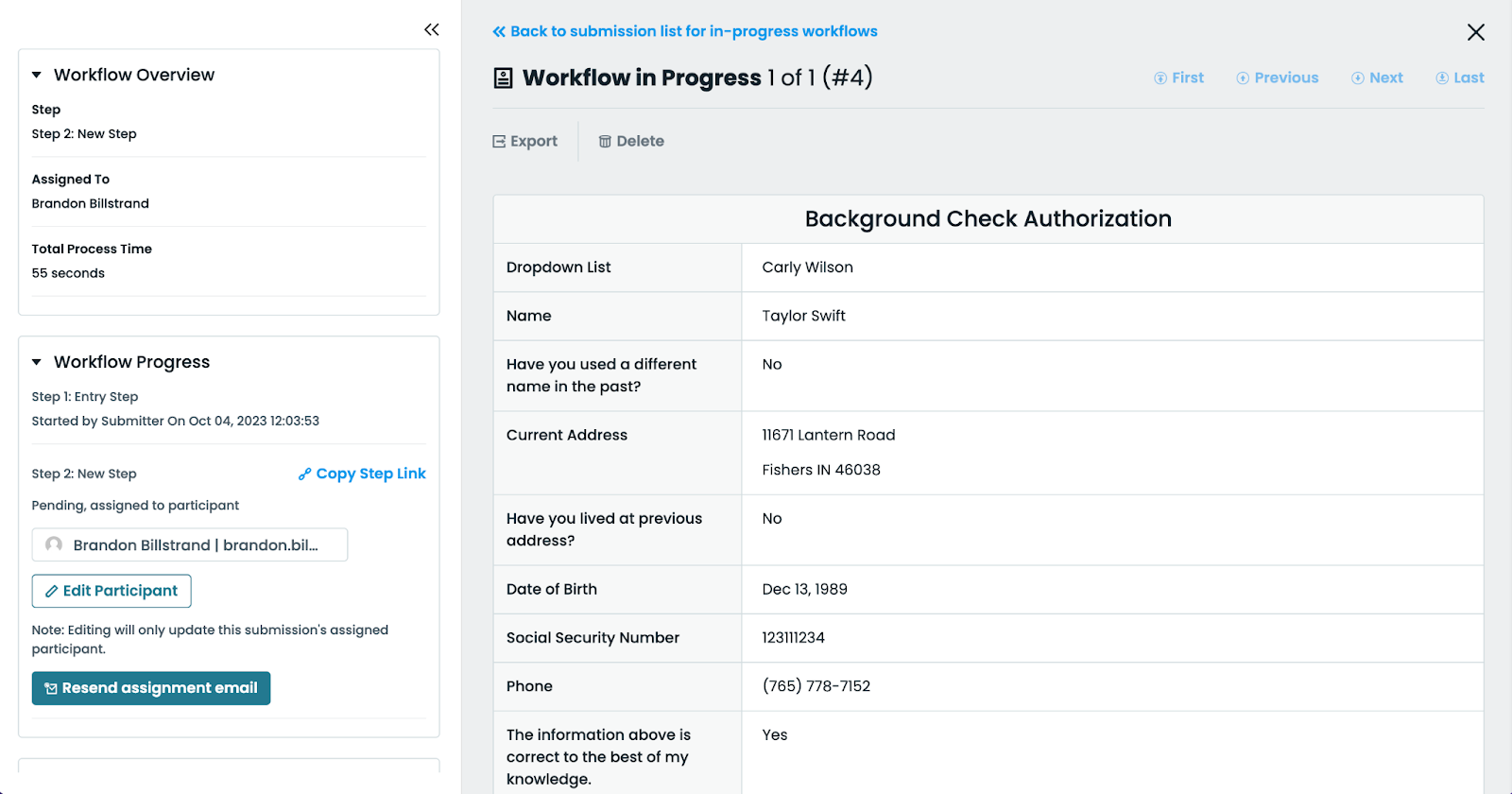
If you’d like to add documents and eSigning steps to your workflow, consider moving to a Formstack Suite plan. This plan comes equipped with the Copilot Dashboard which provides an in-depth look at workflow status, including document generation and eSigning status. This feature also allows you to send reminders to keep your workflow moving smoothly.
On a multi-step workflow, can the mid-level approver see what they have approved/denied without seeing all of the others?
Formstack Workflows is a feature added to a single form in your account. Users add multiple sections to the form and can then use Workflows to assign different users to complete different sections. You have the ability to control the sections that users on your form can view and edit.

Users also have the ability to use logic to who sees certain steps of your workflow and when.
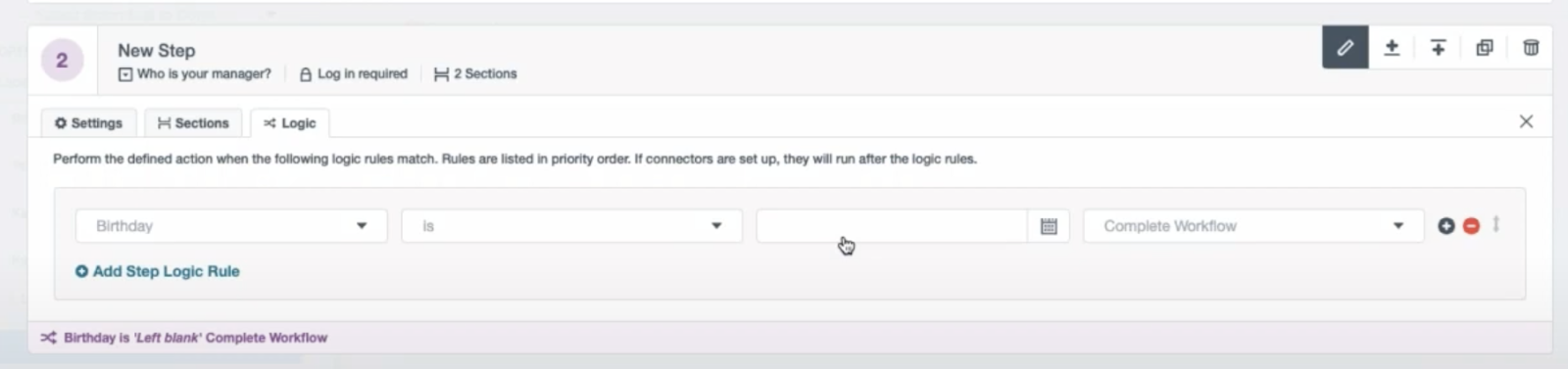
If you’re looking for more control over your workflow or the ability to show or hide individual fields to subsequent users on your workflow, Formstack Suite + Copilot may be a better fit for your use case. With Copilot, you can connect multiple forms together and only show certain fields on subsequent forms. You can also encrypt certain steps in your workflow if you are, for example, capturing sensitive information.
Check out this example of how to set up a form to form approval process with the Formstack Suite.
Do you have more Workflow resources or videos to learn more?
Check out these resources below to learn more about Forms Workflows.
- Overview of Workflow Forms
- Adding Logic to your Workflow Form
- Converting Standard Forms to Workflow Forms
- Adding integrations to certain Workflow steps
- Triggering emails and notifications from Forms Workflows
Can a form question or section "loop" a number of times?
This can be easily achieved using form logic. Check out this short example to learn how you can leverage conditional logic to achieve a repeating section on your form.
If you need to add a large number of repeating sections to your form, you might want a less manual process. Not familiar with using code to customize your Formstack Forms? No worries! Formstack’s Pro Services team is here to help. Learn more about Formstack’s Pro Services team or make a request today!
Ability to assign a workflow step (after the first one) to someone who is not a Formstack user?
Only the first step of your Formstack Workflow can be completed by a user not associated with your account. However, you do have the option to add “Participant Users” to your account. These are users who cannot make changes to your account or create or edit forms—they are only able to participate in the workflows built on your account.
Learn more about adding participate users to your account by visiting this support article.
Is it possible yet to use a Formstack form to enable the user easily retrieve and edit a submission?
This is not currently possible with Formstack Forms. However, with Dynamic Prefill from Forms for Salesforce, users can upsert new information onto their Salesforce record.
Think Forms for Salesforce might be a good fit for your account? Reach out to your account representative to learn more.
Can forms with CSS be transitioned from Forms Version 3 to Forms Version 4?
Users with CSS on their forms might have issues converting their forms from Version 3 to Version 4. Users migrating their Forms from V3 to V4 will be provided with support documentation to aid their transition.
I’m looking forward to the update to the Date/Time field picker! Will the picker change affect the reports?
The updated Date/Time field update will not impact the Submissions export.
Once migrated to V4, will previous submissions disappear?
Migrating your Version 3 form to Version 4 will not impact your submissions and all submissions collected on your Version 3 form will remain.
Will the link or embed for my Version 3 form change when I update it to Version 4?
Great question! If you’ve embedded your form on your site, make sure to review the page your form is listed on to ensure that the embed is working as intended. We do not anticipate that your form embed will be impacted by migrating your form to the newest version.
Your form URL will also not change with the migration to the newest version.
I don’t see a difference between Forms Version 3 and Forms Version 4.
Good! Our intention was to impact our users as little as possible with this update to make it a seamless transition. The majority of changes with the newest version of Formstack Forms can be seen by the end user or the person completing the form.
With the accessibility improvements on Formstack Forms, can you now programmatically associate form elements with instructions?
With Formstack Forms, fields for accessibility with screen readers are set to recognize the specific field name and it will not associate the input area of the field with a near by Description Field. To achieve this, we would suggest using supporting text as it is attached to the field.

How do we know what version of Formstack Forms we are on?
The quickest way to tell if you’re on the newest version of Formstack Forms is to view the Share tab for your form. If your form still has a left-hand menu on the share tab, it is on Version 3. Below, you’ll find an image of the Version 4 share tab.
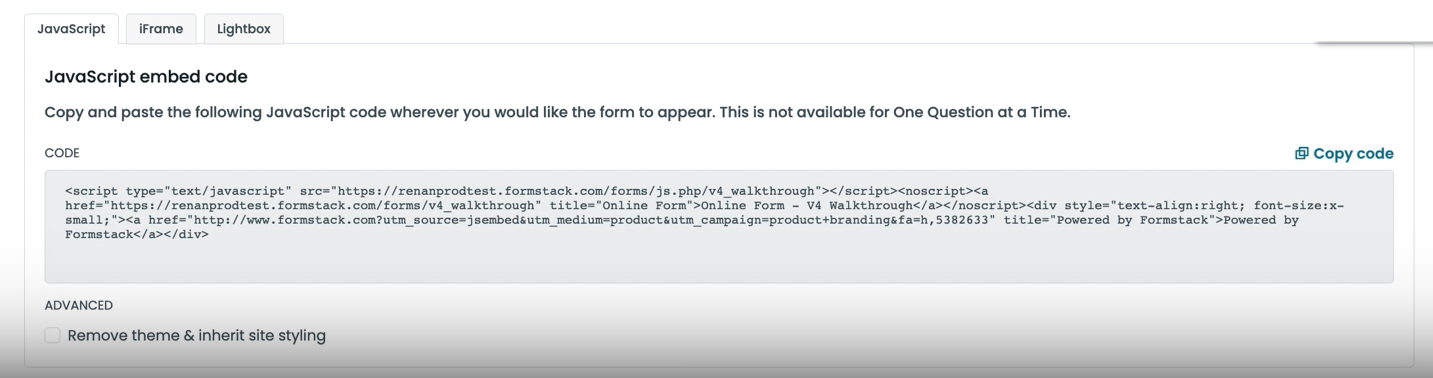
Documents
What resources do you have to explain ‘for each’ loops?
For more information about setting up “For Each” loops on your Formstack Documents template, check out this support article.
Is there a way to create multiple documents from one form?
Great question! Users can quickly generate multiple documents from a single data feed or combine files with the help of advanced data routing. Check out the video below to see data routing in action!
Suite
Can you have a form with multiple signers?
Yes! You can easily add multiple signers to your Suite Workflows using Copilot.
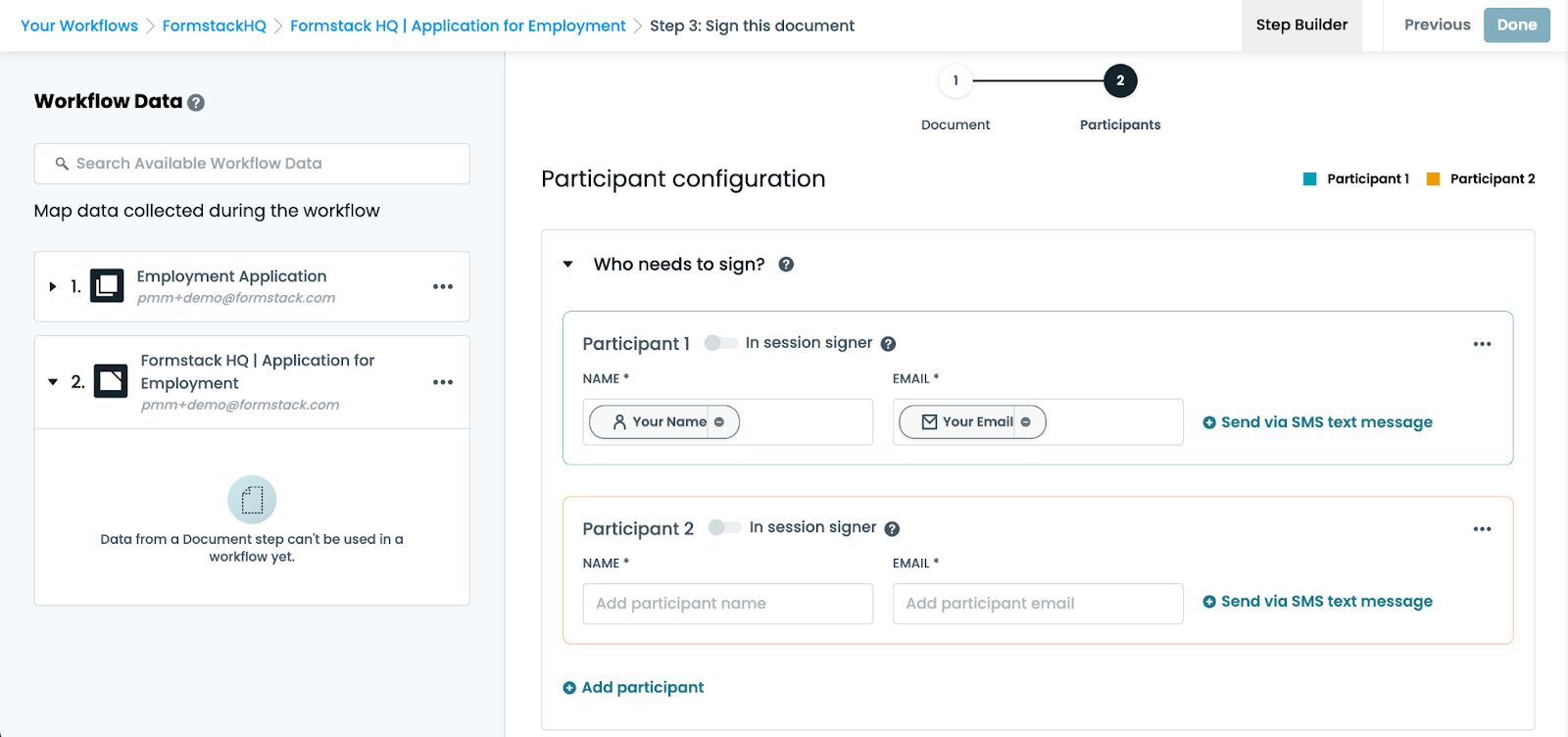
Where can I find the status of my Copilot workflow?
You can find the status of your Copilot workflow by visiting your workflow’s dashboard. There you can see workflows that are in-progress, completed, assigned, or failed and where they are in the process.

Forms for Salesforce
How does Formstack integrate with Salesforce?
Formstack Forms and Formstack Documents both offer Salesforce integrations. Formstack also has a specific Salesforce offering, Forms for Salesforce, which is native to the Salesforce app.
Forms
You can send data from a Formstack Form to Salesforce using the Salesforce integration found on the integration tab of your form.
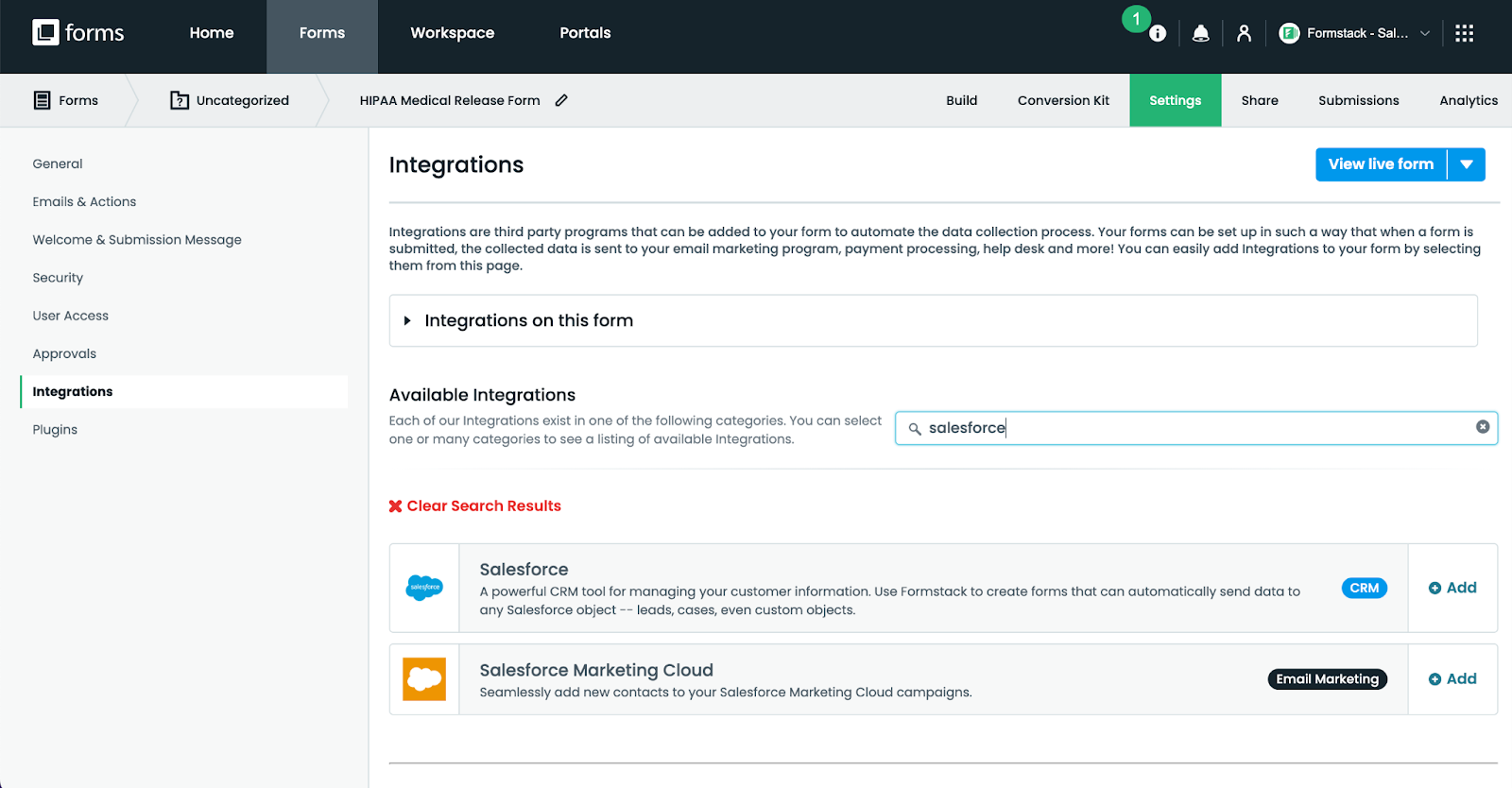
Documents
You can both populate document with data from your Salesforce account as well as upload or attach populated document to your Salesforce account. You can find the Formstack Documents integration for Salesforce on the delivery tab of your document. This integration allows you to upload completed documents to Salesforce.
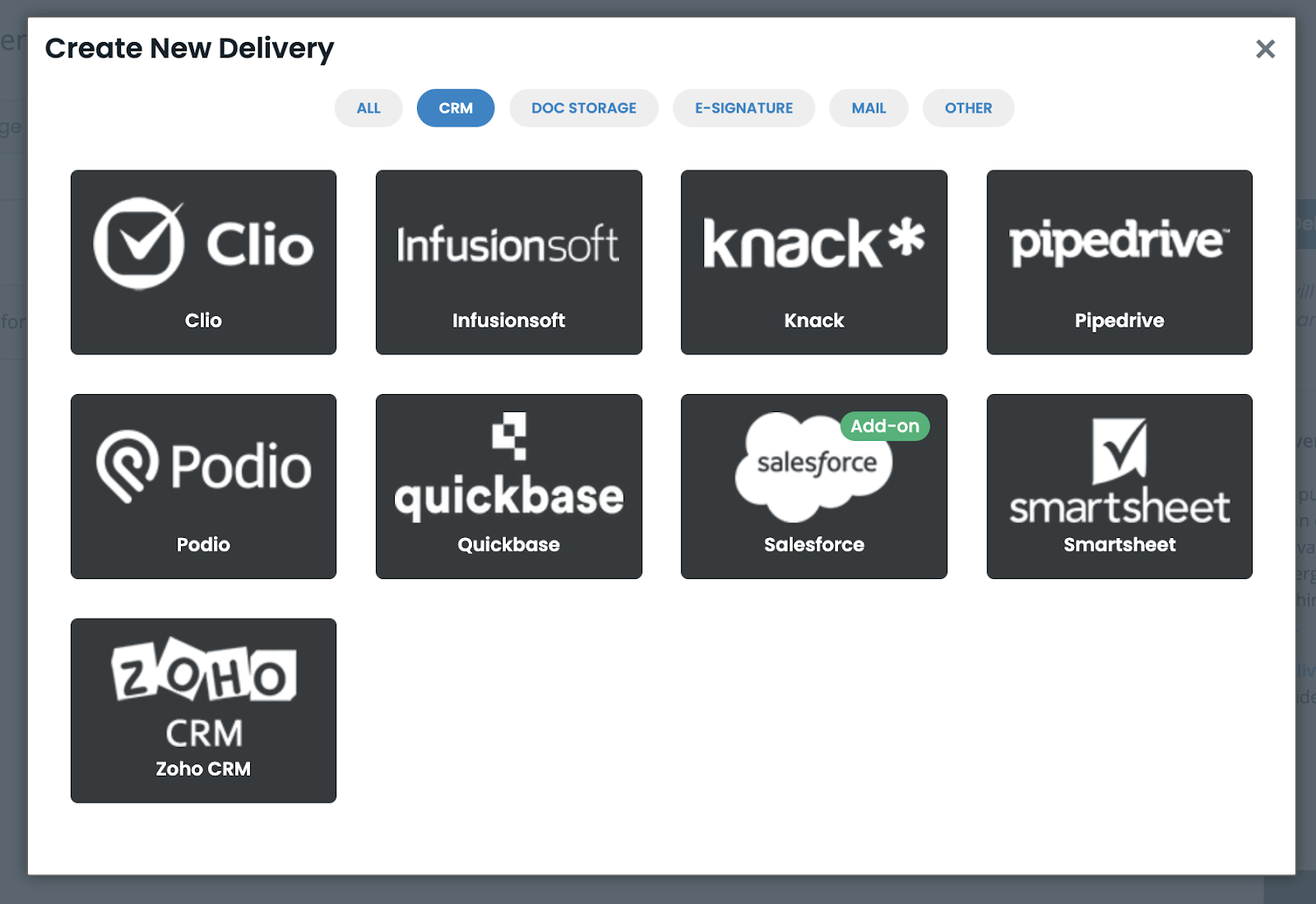
You can also populate document with data from your Salesforce account using the One-Click documents feature or by establishing a trigger within Salesforce. For a tutorial on populating Documents with Salesforce data, check out the video below.
Forms for Salesforce
Lastly, Formstack offers a native Salesforce app in the form of Formstack Forms for Salesforce. This app can be found in the Salesforce App Exchange and offers features like dynamic prefill, data upsert, and seamless connection with your favorite Salesforce solutions.
Learn more about Forms for Salesforce here.
Has there been a resolution to the issue of enhanced domains causing issues for Forms in Salesforce?
To support enhanced domain, we released tools to help customers migrate their forms to the new url format. Some customers were also experiencing an intermittent issue with failed submissions after enabling enhanced domain, and we have a new beta feature that we’ve released last week and seems to have resolved the issue entirely. The beta feature is called “User Context In Digital Experience Enhance Domain” and is available for all customers today.
Missed the Formstack Fall ‘23 Release webinar? No worries! You can watch the full webinar here. You can also sign up for the Formstack Newsletter to make sure you don’t miss our next release or future webinars!









.png)

